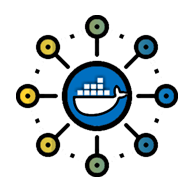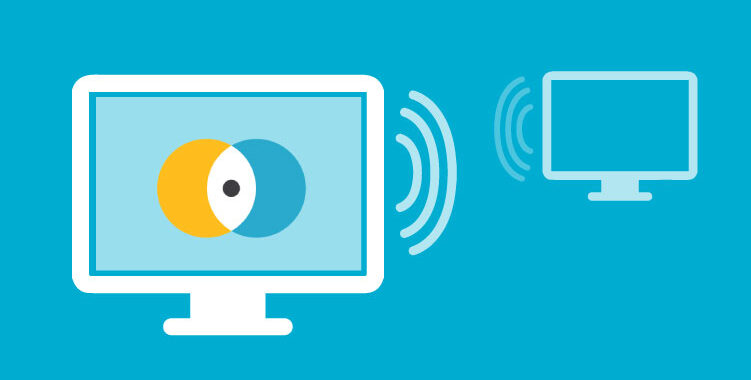Author Archive: sertys
Virtual office
Modern work environments present a mix of traditional workplaces and remote/ home-office workers. Or even fully remote teams. They often need some interconnection for efficient collaboration and/or access to internal services. Connecting your users in a virtual network is native to SecureMin.com. Generating device configurations is a few clicks away. Once connected users may collaborate just like on your office network. Adding internal applications and services is secure by default.
Access to remote site devices
There are many cases where you would want to access a device on an internal network or a mobile connection, which do not directly provide inbound connectivity. Examples include NAS(network-attached storage), DVRs/NVRs, file servers, IoT sensors and instruments.
Connecting a device to a SecureMin.com virtual network instantly and reliably builds a tunnel to our infrastructure through which you can access a remote site device, independent of the underlying connection.
You may or may not need additional hardware for such a deployment. If your remote site device already has VPN client software, it just requires uploading the configuration you get from your Networks section.
Otherwise you would need another VPN-capable device that routes traffic to your virtual network. This may be a SoC ( system on a chip ) or a VPN-capable Wifi router. Or even an old Android phone.
Once configured, you can reach your device by it’s internal address or hostname.
Secure remote desktop connection
TL;DR : Do not expose RDP or VNC to the Internet as you will eventually be hacked
Accessing your home or office computer is convenient and often necessary. But also problematic and may lead to security incidents. There are commercial solutions that handle the connection for you, but are costly for personal use. The wide-spread solution includes having a static public IP and configuring port forwarding on your network router so the service is reachable from the Internet. This however exposes your device to exploitation attempts from different actors. Either brute-force attacks or protocol-specific attacks leave you vulnerable to unauthorized access. With SecureMin.com all you need to do is download a VPN profile from the Networks section and deploy it on the computer you need to access to.
Once it connects to your virtual network, you can securely reach it on it’s internal IP or hostname from another device connected to the virtual network. You may need to configure your firewall to accept incoming connections from the VPN connection.
Popular remore desktop protocols include :
Microsoft RDP – port 3389
VNC – port 5900
TeamViewer – port 5938
AnyDesk – ports 80, 443, 6568
NoMachine – ports 4080, 4443
Additionally you may configure network-wide firewall rules inside your SecureMin.com virtual network and build your own access controls.